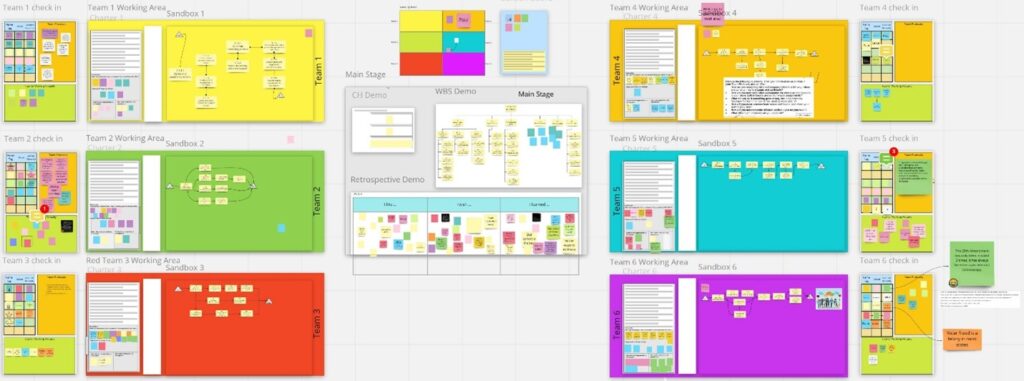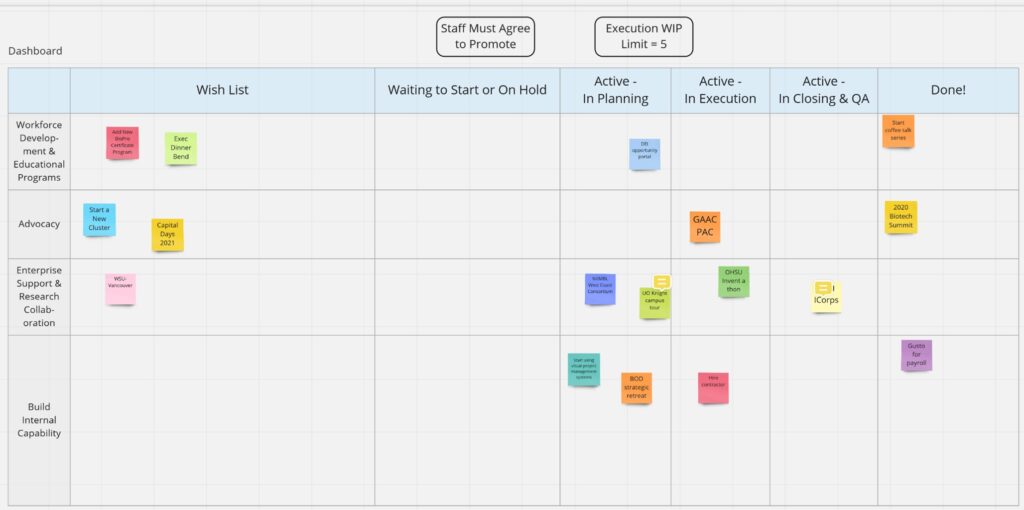It’s hard to do highly interactive activities in the online work world we’re all stuck in. How do you argue in favor of your grand idea with five other people over drawings on a whiteboard when all you have is Zoom?
Several weeks ago I taught a very interactive session that is usually face to face but had to be online due to COVID. I didn’t want to waste time being a boring talking head, so I decided to tackle this challenge by using new technology. I used the Miro cloud app simultaneously with Zoom and breakout rooms. For five hours, 35 senior managers and clinicians worked in virtual teams to learn how to manage their projects and lead their organizations.
It works! What we did is hard to describe. Miro, and apps like it, are virtual whiteboards of unlimited size where dozens of people can collaborate simultaneously in real time. Think of a big conference room lined with whiteboards, markers that never run out of ink, and unlimited stickies. Imagine teams of people gathered around the whiteboards getting passionately creative. Now translate that to cyberspace. It’s a recipe for either creativity without geographic limitations, or total chaos, depending on how well prepared you are to facilitate it.
Some screen shots may help. The first is a picture of the virtual room at the end of the session I mentioned. The second is a planning dashboard of wished-for and active projects at an industry association I work with. (The swim lanes are strategic objectives.)
In addition to replicating the physical experience, you can do things that are hard or impossible in a conference room setting.
- You can involve people from anywhere because there are no geographic limits.
- You are not limited to times where everyone can be in the room. Since the board doesn’t go away when the session is over, people can refer to it, doodle on it, and update it anytime.
- It is easy to add things that would be hard to have in a physical room, for example, multimedia, mind maps, or co-editing of documents.
- It can be integrated with messaging and other web apps.
A few learnings.
- Tools like this are most valuable in situations where visual real time interaction is vital, such as strategy or planning sessions, brainstorming, and idea generating. (For the value of that kind of interaction, I highly recommend Tom Wujec’s TED talk How to Make Toast.) The additional work is probably not justified where a PowerPoint presentation is sufficient.
- Careful advance design is essential. You can get away with things in person that don’t work in cyberspace. The meeting designer must think through both the desired flow of the meeting and how to set up the virtual furniture in the app.
- There is a small learning curve for participants, so allocate some time for practicing.
I’m excited about the potential uses of technology like this. Do you see a use for it? I’d love to brainstorm with you about it.